Oh you poor thing Gena. You are computer challenged aren't you? He he

No worries I'm here to help.
Do you know where the picture is located on your computer that you want to upload?
When I click on personal picture and clikck Browse I don't know what to do after that. 
Ok so you got this far right? If not let me know and I will back up.
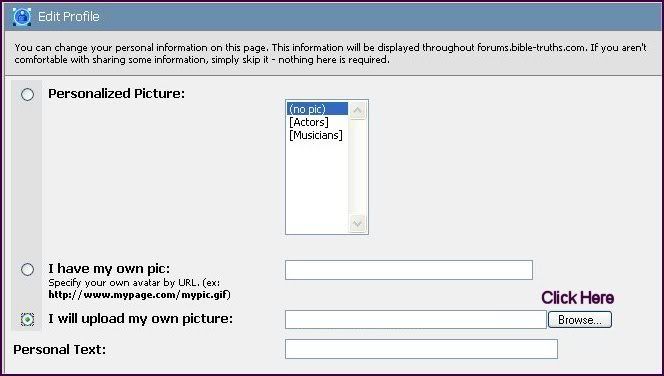
When you click the browse button a window comes up
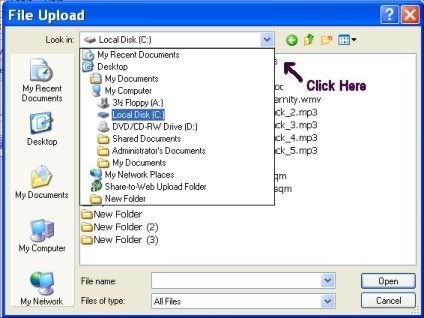
Then go to the drive and the folder you are looking for.
For illustration we are going to click to the C drive.
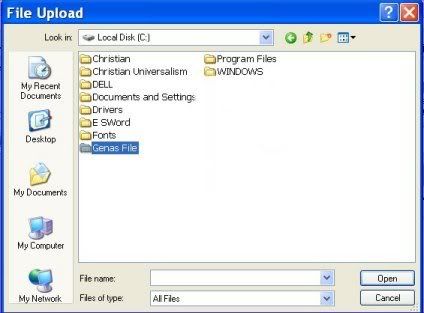
Double click on the file you want.
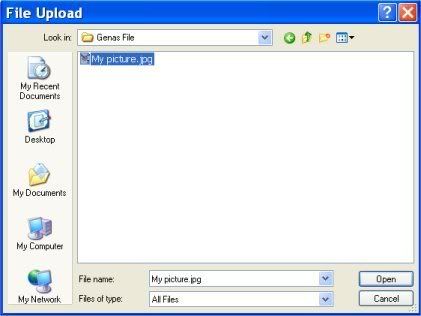
Then double click the picture in the file you want to upload and it will look like this: (Partial screen shown)
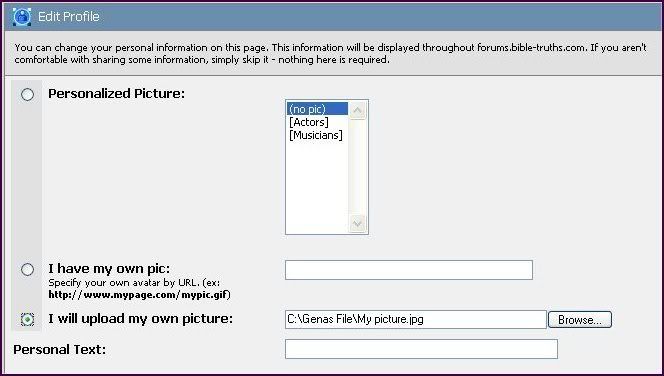
The last thing you do is click the Change profile button and that uploads the picture. (Partial screen shown)
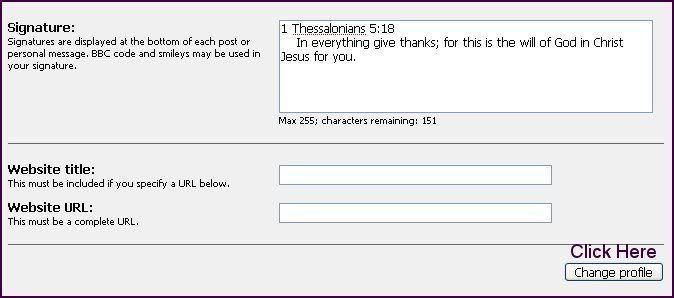
That's it. Your done!

Make it ease on yourself and make a file. Click on your computer icon on your desktop.
Then go to your C drive it looks like this: Local Disk (C:) double click on it.
Then go to the top left side where it says file (click) then go to New then slide over to folder then click.
That will make you a new folder on your C drive. When it is in the blue you can name it otherwise right click the mouse
on that folder and rename it. Put everything you want to upload in this folder.
I hope that helped! If you need any more help let me know.
Bless ya!

~Paula

 Author
Topic: How to upload a picture (Read 40384 times)
Author
Topic: How to upload a picture (Read 40384 times)
